In this guide we will show you how to request a payout from the DistroMotion platform.
- First go to the ''Payouts'' Menu:
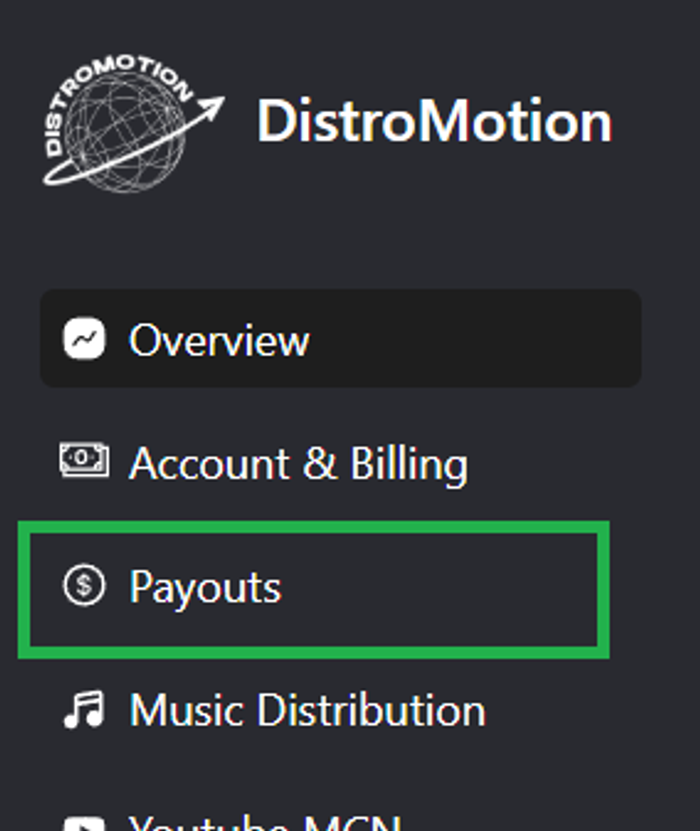
- You will need to setup your preferred payout method from the Accounts zone:
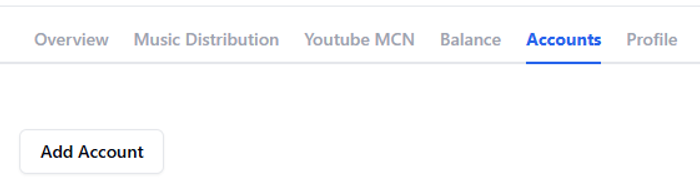
- Then select the submenu from the service you want to withdraw money from, Music Distribution, Youtube MCN, Rights Administration or any others shown in the submenu:

- After that claim individually each asset you want to claim the money for or just use the ''Claim All'' button to claim all at one, you can do this using the zones marked in green in the picture below.
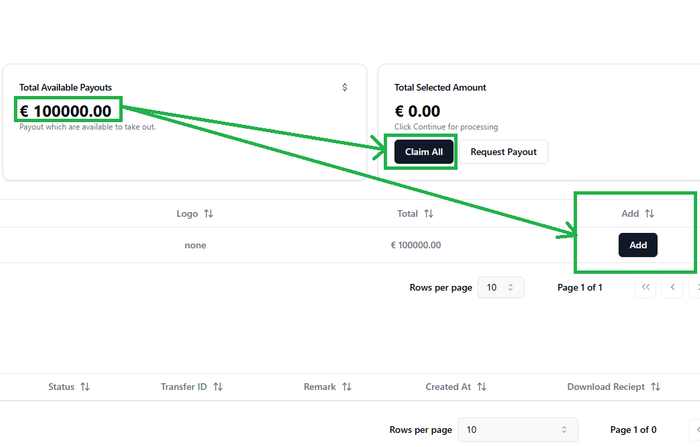
- You will find the total selected amount and the ''Request Payout'' button in the marked green zones from the below picture.
- As well if you want to revert or change any of the selected amounts you can use the ''Remove'' button marked in the red zone on the desired assets to select and withdraw the amounts you exclusively wish as shown in the picture below:
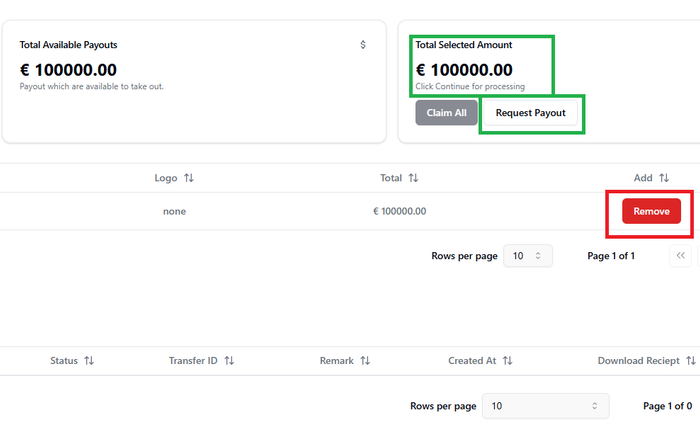
Congratulations, at this point you will be ready to request any payouts and withdraw them to your preferred payout methods inside the DistroMotion dashboard.
