While you upload a file to our music distribution system must be in the following formatting: Wav files at 16bit 44.1kHz.
For it here we provide a step by step guide to quickly do it in a easy, free and fast way:
- First download an audio edition software, we suggest Audacity since it's free but also may work any other compatible audio edition software.
In our guidance we will do with Audacity since it's our suggestion but feel free to replicate the steps in a similar way with any other compatible software you may use.
- First step after downloading it would be up in the top bar menu, select File, then select Import and select Audio and then will open a pop up window, just select the audio you want to make it the correct formatting.
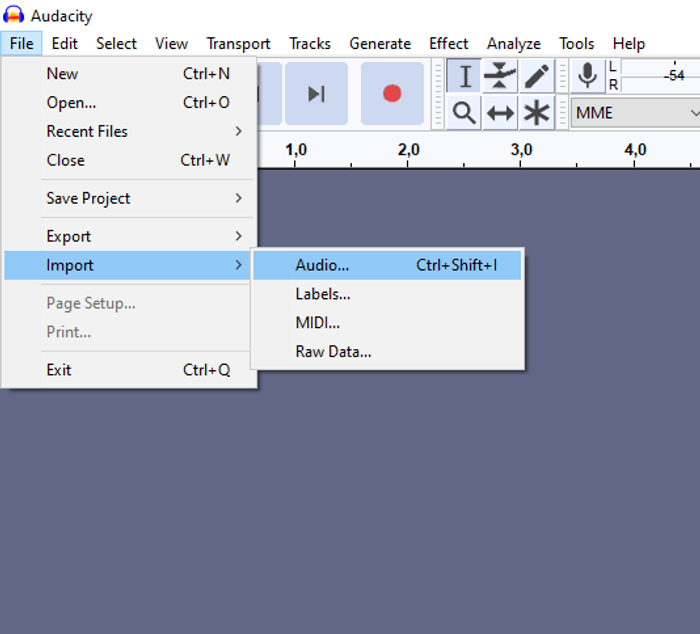
- Second step after importing the file will be just going again to the top bar menu, then select File, select Export option, then select the option Export as WAV.
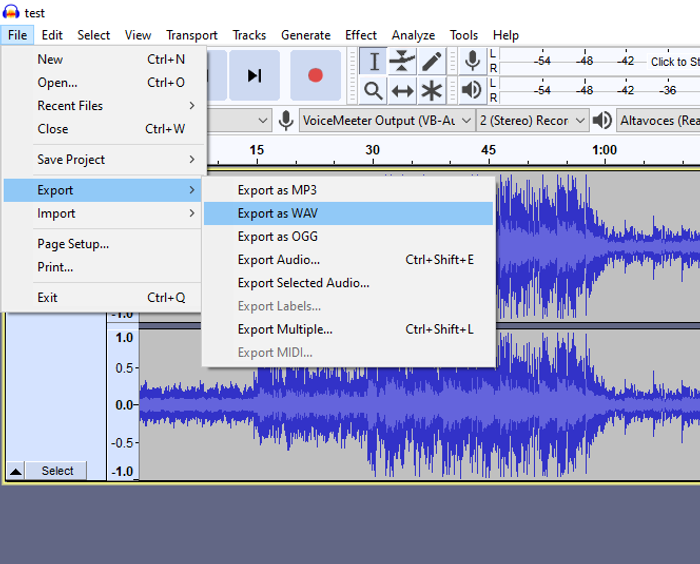
- After pressing Export as WAV button it will pop up a window and in that window you have to select in the field called Save as Type the format WAV. Then in the Format Options zone select the encoding Signed 16-bit PCM and use the Save option.
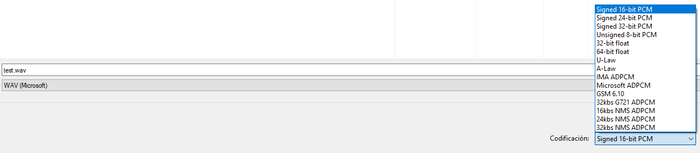
- After just fill up the metadata box with your desired texts.
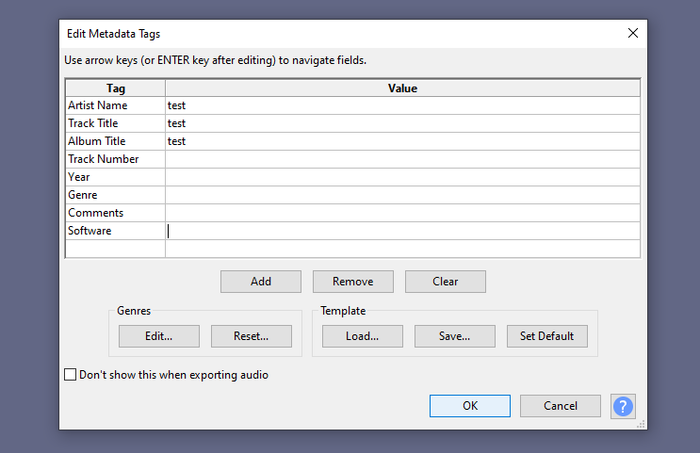
- And by last press the button OK and wait for the audio to be exported in the correct formatting. After that your file will be correctly formatted to work with all the stores and you will be able to upload it to the music distribution system.
